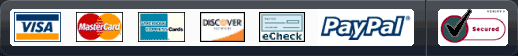FAQ
FOR BUYERS
Do I need to register to contact a seller?
No. Any visitor can contact a seller for free and without the need to register or sign up.
How do I Contact a seller?
If the seller has chosen to publicly display his telephone number or email address they will be visible in the “Contact Seller” box on every ad listed by them. If these details are not visible, you can click the orange “Send a Message” button on the ad you are interested in. A pop-up window will open in which you can enter your message to the seller along with your contact details.
How do I compare ads?
Add any listing to the comparison table by clicking the “Compare Ad” button. Once you have selected more than one ad – click the “Compare Selected” button that can be seen on all search results pages. A new window will open with a side-by-side comparison table showing all the ads you had selected for comparison.
How do I search using a Zip Code?
Entering an Indian postal zip code / PIN code (eg. 400020), will by default return search results within a 150km radius around that location. The search radius can be increased or decreased via the Advanced Search.
How can I search for a make / model that is not listed?
Every make (manufacturer) has an “-Other-” option at the bottom of their model list. Select this option if the specific model you are searching for is not listed.
If the manufacturer you are searching for is not listed, select “Other” from the bottom of the list of makes (manufacturers).
How do I change the sort order of search results?
On the top right of any search results page is a dialog that says “Sort by : Price Year Kms Date”. Click on any item once to sort the results by that field. Click on it once again to toggle between ascending and descending sort order.
Do I need to be logged in to save an ad ?
You do NOT need to be logged in to save ads. Note that your saved ads will only be available on the computer and browser that you save ads from.
However, if you are logged in, any ads you save will be accessible from any computer you log in from.
The list of ads you have saved can be seen by clicking “Saved Ads” on the top menu bar – and it’s a useful way to keep track of items you are interested in.
What happens when I save a search?
By clicking the “Save Search” button shown above the search results, Team-BHP Classifieds remembers the specific parameters you had set for that search (eg. Silver 2007-2010 Toyota Camry with <45,000km run) and stores it in your “Saved Searches”. You can visit your saved searches later to easily repeat that specific search with one-click ease. Notice that saved searches do not remember the results shown at the time, but instead execute the same search once again when selected. Also see Auto-notify below for a neat trick.
What is Auto-notify?
Auto-notify is a convenient way to be alerted via email every time an item you are searching for is added to the Classifieds. To activate this feature, run a search for the criteria you wish enable auto-notifications for. Save the search and then select “OK” when asked if you would like to be auto-notified. You need to be logged in to set up an auto-notification.
FOR SELLERS
What does the “Way of Contact” field on the Registration / My Profile pages do?
What you select for this item defines what contact details are shown to any and all visitors for the ads that you list. Visitors can always contact you through the Contact Seller web-form, which will send you an email on behalf of the seller without any of your personal contact details from being displayed on the site. However, if you prefer being contacted directly via email or phone, choose to have those fields displayed by selecting the relevant option.
These settings can be changed by you at any time via the My Account > My Profile page, and any changes you make will be applied on all your listed ads – past, current and future.
How can I list a car whose make / model is not listed?
The dropdown listing of every make (manufacturer) has an “-Other-” option at the bottom of their model list. Select this option if the model you are listing for sale is not provided in the list.
If the manufacturer of your vehicle is not listed, select “Other” from the bottom of the list of makes (manufacturers).
I’ve listed my ad but I don’t have pictures ready, how can I add them later?
Actual pictures of the vehicle / item you have listed are a requirement. If you reach the “Add pictures” page and wish to complete your ad later – you can always return to the site later and after logging in go to My Account > My Listings, and click the Edit button on the listing you wish to complete. Click the Edit Pictures link at the top left of the page.
How can I make a change / edit / addition to my ad?
After logging in, click the My Account menu item on the top bar and select My Listings. Click the Edit button on the listing you wish to change. Remember to click Save after you are done making changes.
Why do I have to wait for my ad to be approved?
To ensure genuine content and to prevent abuse or spamming, every ad might be checked prior to being made available for public display on the site.
I have sold my item – how can I remove the ad?
Log in to your account and click the My Account menu button on the top bar. Click My Listings, and then click the Delete button on the listing you wish to remove.
If you wish to temporarily remove an ad – clicking the Deactivate button will remove it from public view and will allow you to re-activate the ad at any time in the future.
How do I change my personal details / the way buyers contact me?
When logged in, go to My Account > My Profile. Make the required changes and click the Save button when done. Changes you make here will immediately be applied to all your past, current and future listings.




Buyer Guides
Car Reviews
How to BUY a used car
A step-by-step guide and checklist on what to keep in mind when looking around.
How to get the maximum fuel efficiency!
Save tons of cash thanks to these simple tips on squeezing the most km out of every drop.
How to SELL your used car in India
A guide covering the specifics, with all the required documents attached as PDFs! A must-read before posting an ad.
Should you buy NEW or USED?
A discussion on the pros and cons of each type of purchase to help you decide what will work best for you.
Expert Advice
We've put together many useful and informative articles with tips on buying, modifying, maintaining and selling your vehicles.
Unique Viewers
on Team-BHP every month1,542,140
... and counting!
Total Team-BHP Members
80,616+